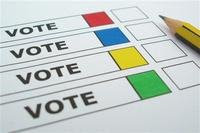Although setting up NX is easier than Winamp nowadays, an unattended installation script might come handy if you have small amount of time and lots of machines to get up and running.
Assuming that you have NX4 installed, and you want to install NX5.0.4, here's a sample script :
(be sure to copy / paste the text into a blank text file, as there might be autobreaks in place)
@ ---- COPY START FROM HERE
@echo off
start /wait msiexec /qn /i "D:\nx5_setup\ISScript10.msi"
echo NX4 translators are being uninstalled...
start /wait msiexec /qn /x "D:\nx4_setup\translators040\UGS NX 4.0 Translators.msi"
echo NX4 is ...
start /wait msiexec /qn /x "D:\nx4_setup\nx040\UGS NX 4.0.msi"
echo NX5 and translators are being installed...
start /wait msiexec /qn /i "D:\nx5_setup\UGS NX 5.0.msi" ADDLOCAL="all" INSTALLDIR="C:\UGS\NX5" LICENSESERVER=28000@license_server
echo Updating NX to 5.0.4 ...
cd /D D:\ugs_update0504
start /wait xcopy D:\ugs_update0504\*.* "C:\UGS\NX5" /E /F /H /Y /R >NUL
echo updating Visual C++ libraries ...
start /wait D:\ugs_update0504\vcredist_x86.exe /q:a /c:"msiexec /i vcredist.msi /qn" >NUL 2>&1
echo NX5 setup complete
pause
@ ---- COPY END HERE